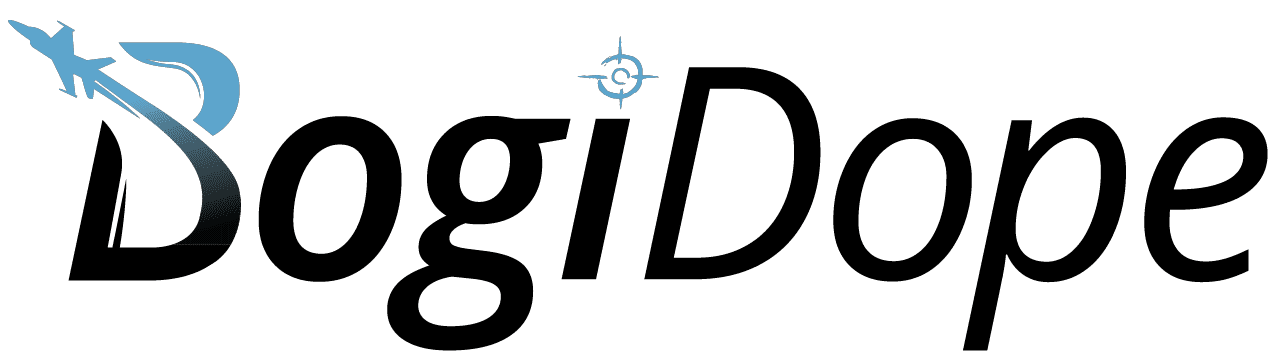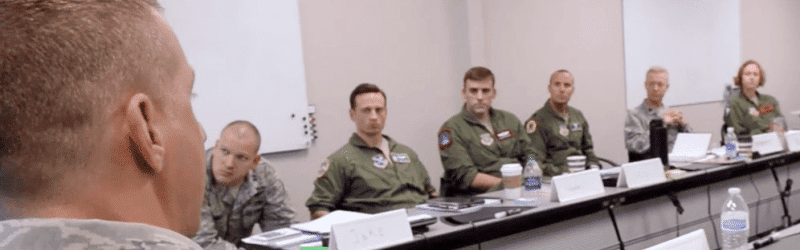LinkedIn – Social Media for Professional Pilots

Last week we covered some of the benefits and perils of social media for pilots who are trying to land a dream job at a Guard or Reserve unit, airline, or other flying operation. While a lot of social media platforms are at best neutral forces in your efforts, one of them has the potential to be very helpful. More than any other social media network, LinkedIn has the greatest potential to help you reach your goals - as long as you put in the work and attention required to set up your profile.
Today we’ll discuss how to make a great profile on LinkedIn. We’ll identify ways to set yourself apart from the competition, and mistakes to avoid. It’s worth noting that you can do everything we’ll cover today for free.
Table of Contents
- LinkedIn vs the Resume
- Profile Basics
- Details
- Fill Out Everything
- Get the Wording Right
- Connections
- Get Help
- Activity
- Original Content
- What to Expect
- Be Prepared
- Free for Veterans Deal
- Conclusion
LinkedIn vs the Resume
With few exceptions, you need to submit a resume to every military unit, airline, or other flight department where you apply. If there is one overriding principle for aviation resumes it’s that they must be no more than one page long.
As a young pilot with little experience, this may feel like a blessing. However, if you’ve done a couple of odd flying jobs while earning your ratings and then gained any level of experience in a flying squadron, your career will be increasingly difficult to fit onto a single page. We’re constantly helping pilots struggle through the process of condensing 10 or 20 years of flying experience into a single page summary. It’s not easy, and it can feel frustrating for experienced aviators who want to put their best foot forward.
This is where LinkedIn can be a huge help for you!
Your profile on LinkedIn is essentially a long-form resume, complete with fancy icons and standardized, built-in formatting. The expectation on this platform is that you detail all of your experience. When you include the address of your LinkedIn profile with your application and resume, you’re giving your squadron or airline hiring manager the option to easily get more information about you than fits on that single page.
If the hiring manager isn’t interested in you anyway, including your LinkedIn information doesn’t hurt anything. However, if your resume did pique someone’s interest, it could make all the difference. Put yourself in a hiring manager’s shoes:
You have two applicants with similar resumes. Both meet your standards for an interview invite. However, one also has a LinkedIn profile that provides an easy to browse career summary that shows experience well beyond what could possibly fit on a resume. The other applicant’s only social media presence is a Facebook profile detailing every restaurant meal he’s eaten for the past five years. Who are you going to hire?
LinkedIn has the potential to make you shine when every other applicant is nothing more than an awkward single-page summary. Here are some specifics for optimizing that profile to get yourself hired.
Profile Basics
There are a few things you can quickly and easily get right as soon as you set up your LinkedIn profile.
Profile Picture
First, you need a professional profile picture. Unless you have reason to do otherwise, we recommend a professional photo of you wearing a suit & tie or dress blouse. There are many great causes in the world, but this is not the place to be coy about your true identity by using a picture of your dog or to border your profile picture with an overlay supporting your latest favorite cause. Keep this professional and simple.
Within the aviation world, there is room for a little variation here. It’s not inappropriate to post a picture of you in a flying uniform, if it represents the type of jobs you’re looking for. If you’re looking for Guard or Reserve opportunities, or you want to work as a government contractor, it’s okay to have a profile picture featuring you in a flight suit. If you aspire to work at a major airline, it’s okay to post a picture of you in a white shirt with a tie and epaulets from your regional airline, corporate flight department, or even CFI job. These pictures could be taken on the flight deck, as long as they still feel professional.
If you are currently employed by and very proud of your achievements at a notable aviation company, it’s not inappropriate for your profile picture to show you standing in front of one of your aircraft or your company’s logo. I wouldn’t do this if you’re just Joe Copilot at the company. However, if you’re deeply involved in the company’s operations, product design or development, or a founder, then this would be appropriate.
One of my personal heroes, Elliot Seguin, is working hard to build his credentials as a professional test pilot without a government-funded trip to a formal Test Pilot School. You’ll notice that his profile picture isn’t the traditional suit & tie “professional” shot that I’m recommending. However, for his personal goals, this picture is perfect. Only choose something like this if you have a very specific (and probably less-traditional) career direction in mind.
Cover Image
Cover images are a one-time good deal for saying something about yourself. If you have flown a particularly interesting aircraft, this is an okay place to post it. I recommend featuring the aircraft itself, rather than you in the pilot seat.
Another great option here is just a panoramic photo of a place you love, possibly taken from the air. Although this image is a nice chance to say something about yourself you still want this to be professional and not distract from the rest of your profile. You want people here to read through your full work and education history, not to look at a photo gallery.
Custom URL
This is an extremely easy fix that most people overlook...and it makes them appear sloppy. Take Col Robin Old's profile for example:

LinkedIn allows you to customize the URL (web address) for your profile. Change this to something simple and obvious. If you can get first and last name, use it. (Since I have the same name as a doom metal artist and a creative director, I have a tough time getting "/jasondepew" profiles. I had to add my middle initial and go with: linkedin.com/in/jasonddepew). If you don't like using your middle initial, try first initial followed by last name.
The idea here is that the hiring officer at your Guard squadron is probably looking at a paper copy or PDF of your resume. It may not be easy for him or her to click on a hyperlink and get taken automatically to your LinkedIn profile. However, if all this person needs to do is type in “linkedin.com/in/” and then your name, it’s pretty idiot-proof.
The other thing this does is show that you pay attention to detail. This is a 30-second task. You’ll notice that attention to detail is a major theme for your LinkedIn profile, as it is with all your application materials.
In case you’re wondering how to do this, Google and LinkedIn can answer your question. The cheater’s version is:
- Click on the small arrow just below your profile picture.
- Click “View Profile”
- Near the top right corner of the page, click on “Edit public profile & URL"
Go do this now.

Details
Unlike a resume, your LinkedIn profile isn’t limited to length or content. Don’t go crazy, but this is definitely the place to get into detail.
Do you remember this picture of what not to do here from last week? It’s the summary of 15+ years of experience for an O-5 KC-135 Evaluator Pilot in the Air National Guard.

Here’s a much better example from one of my connection’s work experience:

Note that each job title in this section has at least a little detail, even though they were all at the same base. These descriptions absolutely must not be (or sound like) they’re copied directly from your annual performance report. You need to reword them so they’re actually meaningful to a real human being. Shoot for 1-2 sentences each.
In general, I don’t advocate for lumping together eight years of experience as you see in the bottom entry in this example. However, the person with this LinkedIn profile isn’t looking for regular line pilot jobs right now. He has a cool position on the management side of a major airline. Detailing eight years of crew dawg flying doesn’t add anything to his efforts to land more of these management/executive level jobs, so glossing over that stuff here makes sense.
However, if he were trying to get a job at a Guard or Reserve squadron, or as a line pilot at an airline, I’d recommend going into a little more detail than that entry. This section allows a hiring officer to see things like how long it took you for each of your upgrades, and if you have any unique skills that their squadron needs.
Fill Out Everything
Although it’s easy to focus on the “Experience” section of your profile, there are many other opportunities to provide useful detail to your recruiter. LinkedIn has space to detail your education, licenses & certifications, publications, patents, volunteering, and much more.
You should fill out each of these sections in detail. As a pilot, you should have at least one license to list. As I’ve mentioned many times, many companies these days have favorite charities or causes they support. You should be able to list at least some meaningful volunteering on your profile. If you have your heart set on working at a particular company, find out what their pet cause is and make sure your volunteering section has that cause’s logo prominently displayed!
If you don’t have anything to put in one of these sections, consider sacrificing some of the time you spend watching TV or scrolling through other social media to go out and earn the right to list something there. Do some writing, build a new skill, take an elective training course, join a project. Every LinkedIn profile will list some work experience and education. If you want to catch your hiring officer’s eye, make sure you have something interesting and applicable that he or she won’t commonly see on other profiles.
Get the Wording Right
As you make sure to populate every section of your profile with lots of meaningful details, it’s important to make sure that you use correct wording and titles.
As long as the employer or school you're adding has its own profile on LinkedIn, the system should automatically populate their entry and logo when you start typing its name. You want that automated entry on your profile! First, the logo is recognizable and helps make your profile look professional. Second, the automated entry is a hyperlink to that company or school’s profile. If your hiring officer isn’t familiar, he or she will be able to quickly follow that link and learn all about that part of your history. Isn’t that better than a resume?
If the system isn’t automatically coming up with a link for you, it’s probably because you’re putting in the wrong name. If I had to type “UIdaho” on my profile, I would have ended up with plain text and no logo. That’s worse than putting nothing. Instead, I had to type “University of Idaho” to get my school’s logo and the hyperlink. Be careful about this for your professional military education as well. Don’t settle for “USAF ACSC.” Type out “USAF Air Command and Staff College” to get their fancy patch.

It’s also important to make sure that you get job titles and FAA certifications entered correctly. Some common mistakes we see include:
- In the USAF, “DO” does not stand for “Director of Operations” at the squadron level. It stands for “Operations Officer.” In the civilian flying world, the title “Director of Operations” comes with some significant and specific connotations. A DO in the USAF probably fits most of that description, but it’s not technically correct. (Note that “ADO” also stands for “Assistant Operations Officer.”)
- CFI stands for “Certificated Flight Instructor”, not “Certified.” This may seem like a meaningless distinction to you, but for those who care this mistake can make you look ignorant and/or lazy.
- Along those same lines, you must understand that CFII is not a higher “rank” of CFI. It’s a flight instructor rating for a different category and class (Instrument Airplane vs Airplane Single Engine). If you hold any combination of CFI, CFII, MEI, CFIH, CFIG, etc., it’s appropriate to specify them all under a single entry for “Certificated Flight Instructor.” This entry should be associated with the FAA and to get their logo:

- You probably have two pilot certificates...two plastic cards to carry in your wallet. One is for your Private, Commercial, Airline Transport Pilot, and Type ratings. The other is for your Flight Instructor Ratings. I recommend one entry for your Pilot ratings, a separate entry for your Flight Instructor Ratings, and possibly a third entry for your Type ratings. I chose to break out separate entries for my Commercial and ATP-level ratings like this:

If you don’t already feel familiar with all of these little technicalities, please go read The Military Pilot’s GA Translation Guide! It will help you look thorough and professional...or prevent you from looking ignorant, depending on how you look at it.