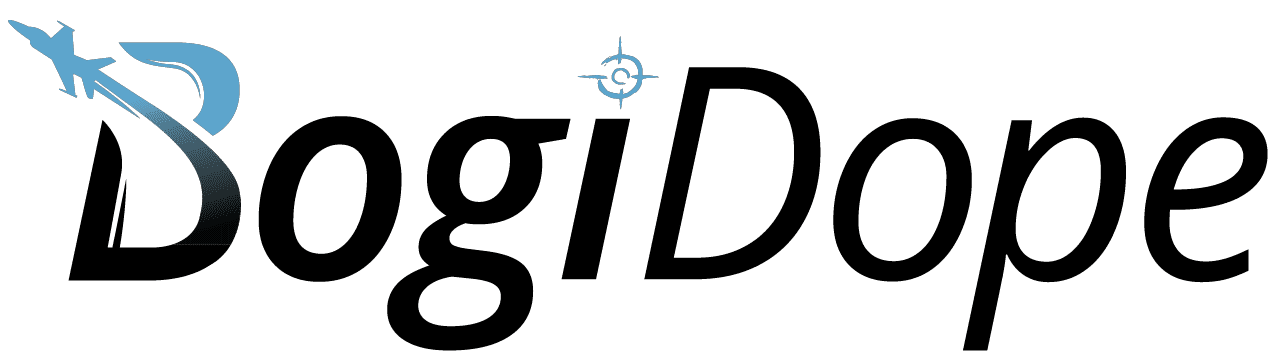The Pilot Candidate Selection Method (PCSM) Score Explained – Part 1

While it’s true that the Air Force, Guard, and Reserve use the “whole person concept” in selecting pilot applicants, there’s no denying that objective indicators of aptitude are also greatly important. Your undergraduate GPA and your Air Force Officer Qualifying Test (AFOQT) scores (BogiDope AFOQT article) are two of the main aptitude-related pieces of the selection criteria, but there’s also another aptitude score that matters for rated applicants – the Pilot Candidate Selection Method (PCSM) score.
What is a PCSM Score?
The PCSM scoring system was developed by the Air Force in 1993 as a composite method of gauging the aviation aptitude of applicants. Possible scores range from 1 to 99, with each point representing a percentile ranking compared against a reference group. A PCSM score is calculated by utilizing an applicant’s AFOQT Pilot subscore, amount of logged flight time (including dual instruction), and grading data from the Test of Basic Aviation Skills (TBAS). The calculations used to produce the score are proprietary information and are kept confidential. PCSM scores are not required for non-rated applicants and they do not have to take the TBAS.
Air Education and Training Command (AETC) conducted analyses in 1997 and 1998 and concluded that there is a strong correlation between higher PCSM scores and increased completion rates among pilot trainees for Phase II of Undergraduate Pilot Training (UPT) in the T-37 Tweet (now replaced by the T-6 Texan II). Each analysis produced extremely similar success rates. The approximate figures are shown below.
PCSM Score Range UPT Phase II Completion Rate
1 - 25 58%
26 - 50 70%
51 - 75 82%
76 - 99 92%
Although the PCSM score is an important factor in getting selected for a pilot slot, the Air Force does not currently have a minimum PCSM score requirement for applicants. However, some Guard and Reserve units maintain minimum requirements as a way of pre-screening for competitive applicants.
What is the TBAS?
The Test of Basic Aviation Skills (TBAS) is a performance-based test that is administered via computer with the use of a joystick, a set of rudder pedals, and headphones. It is a vital component of the PCSM algorithm. It replaced the Basic Attributes Test (BAT) in 2006 – a similar test which ran on comparatively antiquated software and also included a section with questions designed to judge personality attributes.
The TBAS is designed to assess the applicant’s spatial perception ability, short-term memory, hand/eye coordination, fine motor skills, and multitasking ability. This specific grading data is not provided to the applicant nor any selection boards – it is simply utilized as a part of the PCSM score algorithm.
The TBAS is comprised of a Directional Orientation Test, a Horizontal Tracking Test, an Airplane Tracking Test, a combined Airplane and Horizontal Tracking Test, and a Multi-Tasking Test. Descriptions of each test are below.
Directional Orientation Test
This section assesses your spatial perception ability. It is somewhat similar in concept to the Instrument Comprehension subtest on the AFOQT.
The idea behind this section is that you are controlling a UAV and are being instructed to identify a single parking lot out of a group of four, which are arranged in a diamond shape. The software presents a simple image of a map with a compass rose, which always shows North pointing towards the top of the map. The map image contains a yellow triangle-shaped arrow and an adjacent red dot. The smaller, pointed end of the arrow indicates the direction your UAV is facing. The red dot is also located just beyond the pointed end of the arrow and serves as another indicator of your UAV’s focal point. On another part of the screen, you will simultaneously be presented with an image intended to represent the first-person view from the UAV. This image contains gray squares which represent the parking lots. Through the headphones, a voice recording will be played which instructs you to select a parking lot which is located in a particular geographic location (for example: “Image the West parking lot”). Your job is to look at the map view and determine which direction your UAV is facing, then quickly look at the first-person view and determine which parking lot is located the furthest in the direction that the voice instructs, and then click on it. As soon as the voice stops speaking, a timer will begin and your reaction time will be recorded.
After clicking on a parking lot, you will immediately be notified whether or not your answer was correct. It is critical to not allow yourself to get flustered by incorrect answers. It is also important to avoid focusing too much on the timer or you may begin rushing and answering incorrectly. It is better to take an extra few seconds to answer correctly rather than getting too anxious and answering incorrectly but quickly.
In the above example, the UAV is facing Southwest. You have been instructed to identify the East parking lot. From this perspective, East is located to your rear left. To correctly answer, you would click on the rear left parking lot (choice C).
You can prepare for this section by using these TBAS flashcards. The presentation on the TBAS is most similar to the flashcards which show a map overlay, but the plain flashcards are still useful for practicing the mental technique.
Horizontal Tracking Test
This section analyzes your basic fine motor skills and hand/eye coordination.
The software displays a narrow horizontal section of space at the bottom of the screen. A red aircraft icon will move left and right along this space in a random fashion, quickly changing direction with no warning. A yellow box will also be visible in this section of horizontal space. Pressing on the rudder pedals will control the location of this yellow box. Your job is to constantly “track” the aircraft icon by keeping it inside the yellow box. While you’re successfully tracking the aircraft, the box will turn green. As the test continues, the speed of the aircraft icon’s movement increases.
An official screenshot of the Horizontal Tracking Test.
Airplane Tracking Test
This section is similar in concept to the Horizontal Tracking Test. It measures more advanced fine motor skills and hand/eye coordination.
The software looks almost identical to Horizontal Tracking Test, but you will be looking at most of the screen instead of a narrow horizontal section. This time, the red aircraft icon will move all around the screen rather than just left and right. You’ll use a joystick to move a yellow targeting reticle icon around the screen. The objective is to react quickly to changes in the red aircraft icon’s movement and to keep the targeting reticle over it as much as possible. The targeting reticle will turn green while you are successfully tracking the red aircraft icon. The speed of the aircraft icon’s movement increases at various points throughout the test. Another challenging aspect is that the joystick’s Y-axis is inverted, meaning that you will need to push the joystick forward to move the targeting reticle down the screen and vice versa.
An official screenshot of the Airplane Tracking Test.
Airplane and Horizontal Tracking Test
This section is simply the previous two sections combined. It measures advanced fine motor skills, hand/eye coordination, and multitasking ability.
An official screenshot of the combined Airplane and Horizontal Tracking Test